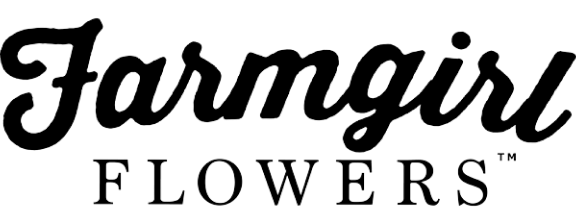How/When do I record my personalized video?
After you’ve completed your order, you’ll have the ability to record your video at any time prior to your order being delivered (but the sooner the better!). You can choose to record/upload your video immediately after you’ve completed your order or come back later to record.
There are a couple ways you can record or upload, all of which will become available to you after your purchase is complete:
- You can record or upload directly from the Thank You/Order Confirmation page immediately after completing your purchase. To do this, just follow the prompts on the screen.
- You can record or upload directly from the personalized video message link included in your Order Confirmation email. This is the email you’ll receive from us almost immediately after completing your purchase.
- If you choose not to record shortly after purchase, you can also record or upload directly from one of the reminder emails you’ll receive to record prior to delivery.
Don’t fret! No matter which of the three options you choose, all of them will include the same steps to record and submit your recipient’s information for digital delivery (text or email!).