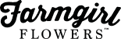I'm having payment processing issues, help!
We're sorry you are experiencing some errors while trying to process your order. There’s a couple of different routes we can take to pinpoint and resolve the issue!
STEP 1 – Credit Card Troubleshooting: Please ensure that all the fields are completed when entering the credit card information.
- Name as displayed on the card being used
- Billing address must match what was registered with your financial institution and be a U.S. address
- Full card info (credit card number, expiration date, and CVV).
If all of the information above is correct, then please proceed to step 2.
STEP 2 – Reattempt In An Incognito Browser Window
- Chrome Browser: Click the 3 dots in the top right corner next to your picture or Initial and select, “New Incognito Window" and follow through placing your order as you normally would.
- Internet Explorer: Access the Private Browsing Mode, Click the Gear Icon in the upper-right corner then Safety > In Private Browsing
- Safari: Tap the new page icon on the lower-right corner, then Private in the lower-left corner, tap the + symbol, or tap Done to begin private mode.
- Firefox: Click on the hamburger icon at the top right and then select New Private Window. (There will be a mask located on the top right of the window).
STEP 3 – Reach Out To Us For Further Support
If you’ve already taken the liberty to complete the steps above and have not had success, give us a call at (855) 202-3817. We know it can be frustrating and we'll be happy to help! We'll kindly ask for the email you've been using to place the order, as this may help point us in the right direction for finding those declines and the reasoning behind them.
Related Questions
- Can I place an order with an international credit card?
- Can I buy a Farmgirl Flowers Gift Card?
- I'm having payment processing issues, help!
- I'm tax-exempt, why am I being charged?
- What is an account credit and how do I use it?
- How do I change the card on file for a recurring delivery?
- Where can I find a copy of my receipt?