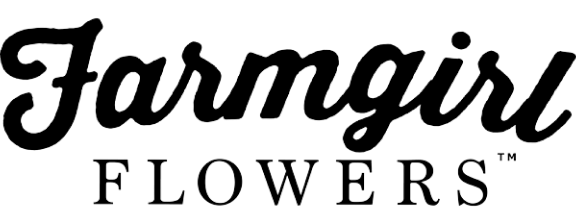How do I change the card on file for a recurring delivery?
If you need to change your credit card for your entire subscription, you can do so under "My Account" on the shop page. If you don't have an account, you can sign up for one here using the same email address you placed your initial order with.
Once you’re signed into your account:
- Navigate to the Recurring Deliveries tab in My Account
- Find the recurring delivery you want to update and click Manage
- In the slide-out menu, navigate to the bottom of the window and click "Update Credit Card Details"
- In the pop-up, enter your new credit card details
- When you're finished, ensure your card details are correct, click Save.
Related Questions
- Can I place an order with an international credit card?
- Can I buy a Farmgirl Flowers Gift Card?
- I'm having payment processing issues, help!
- I'm tax-exempt, why am I being charged?
- What is an account credit and how do I use it?
- How do I change the card on file for a recurring delivery?
- Where can I find a copy of my receipt?